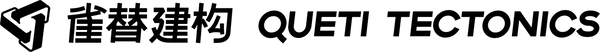If you are unsure whether your order is included in the current batch, you can confirm by providing us with your BackerKit order ID. To find your BackerKit Order ID, please follow these steps based on your situation:
For Kickstarter crowdfunding users:
- Locate the email you received regarding the crowdfunding campaign.

- Look for the link that says "use this link to return to your survey any time" and click on it. This will take you to your BackerKit Order.

For preorder users during the PM (Pledge Manager) phase:
- Log in to your BackerKit account directly.
- Once logged in, navigate to the BackerKit order directory.
For both Kickstarter crowdfunding users and preorder users during the PM phase, follow these steps to find your Order ID:
- In the BackerKit order directory, locate the option to "Print" your order.

- Click on "Print" to access the print preview interface.
- In the print preview interface, you will find your Order ID (8-digit number) displayed.